Prevent Notebook From Overheated
Notebook mostly consists of integrated hardware on the same main-board/motherboard. So the overheating problem is frequently occurring on most notebook compare to Desktop Computer which is consisting of external/part-by-part hardware. As a notebook user, we should be aware of the status on our notebook to make sure we can use it as long as we can.
First and for all, we need to determine what is the usage criteria for us while using the notebook. Based on those criteria, we will select the suitable power plan on our windows.
Once we select the power plan. We can re-set the default value for the power management to reduce the power usage and finally reduce the overheating problem on our notebook.
Step by Step - Reset Power Option
Step 1: Go to Control Panel - Change the View Option to Large Icons – Select the Power Options
Step 2: Click on Change Plan Settings
Step 3: Click on Change advanced power settings
Step 4: On the Power Options Advanced Setting – Select/expand the processor power management – Expand Maximum processor state
Step 5: Set the maximum processor state to lower so that overheating issue will be reduced.
If u wants to restore to defaults value, you can do that by selecting/click the Restore plan defaults.
Please Note:
This option usually applies on notebooks, for a netbook user, u do not need to worry about the overheating issue since the power consumption on the netbook processor is very low.

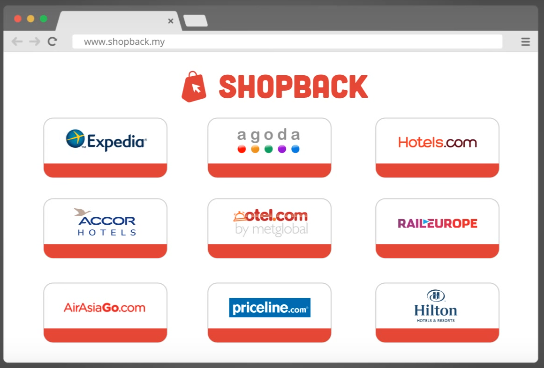

Comments
Post a Comment