You have an incorrect version of driver "vmx86.sys" - VMWare Workstation 8
When you are in emergency situation, and required an access to VM Machine in your VMWare Workstation 8 Program. Suddenly your VMWare Workstation 8 pop out this screen :
This will or at least must make your head dazzling. Here is how i solved this problem.
You run the VMware Workstation 8 in Administrator Mode.
STEP 1 : Right Click at the VMWare Program, Click Run As Administrator
STEP 2 : Open your desire VM Machine
Then you should be able to access your VM Machine successfully.
Note : VM = Virtual Machine



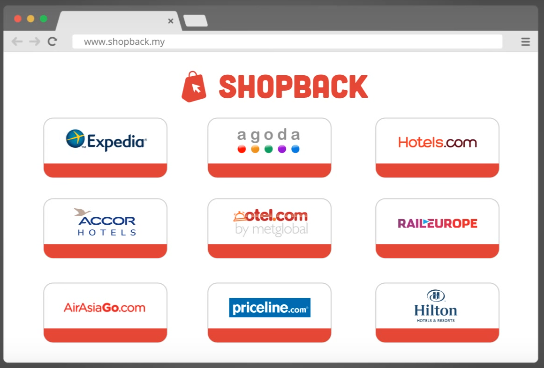

Comments
Post a Comment