Computer Specification Details
Simple ways on how to see your computer spec are as follow:
Step 1: Go to Control Panel - Change the View Option to Large Icons - Select the Performance Information and Tools
Step 2: Click the View and print detailed performance and system information
Step 3: Then you can view your computer system information.
However, you cannot monitor all the details by using windows Performance Information and Tools.
For dual graphic cards adapter in newer notebooks computer, the graphic adapter details only show the primary/integrated graphic adapter.
So, we can use 3rd party software like CPUZ, GPUZ, and EVEREST to be able to monitor more details features available on our machine.
Regarding this 3rd party software, I will explain it in the next post.
Have a nice day!!

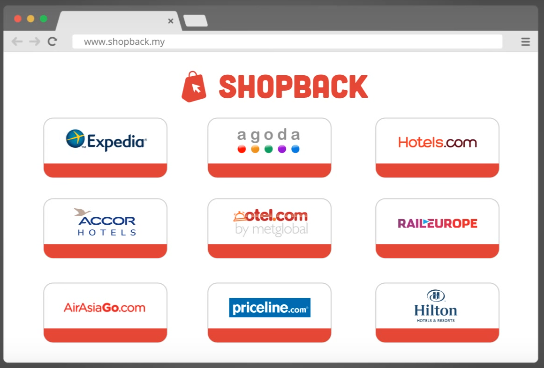

Comments
Post a Comment