BURN
IMAGE ON WINDOWS 7
Why need a 3rd Party Software just to burn the ISO
image on Windows 7. Now windows 7 itself has been packed with the apps which
provide burning program for ISO image to CD or DVD using the Windows Disc Image
Burner.
And it couldn't be much easier to use. Just double-click the ISO image, choose the drive with the blank disc, click Burn and watch your disc is created.
STEP 1 : Double click at the ISO image file.
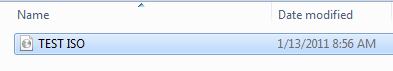
STEP 2 : Select the blank disc, then click BURN. That's all. your disc has been created in few simple steps.
And it couldn't be much easier to use. Just double-click the ISO image, choose the drive with the blank disc, click Burn and watch your disc is created.
STEP 1 : Double click at the ISO image file.
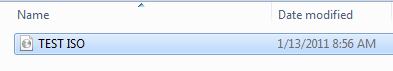
STEP 2 : Select the blank disc, then click BURN. That's all. your disc has been created in few simple steps.


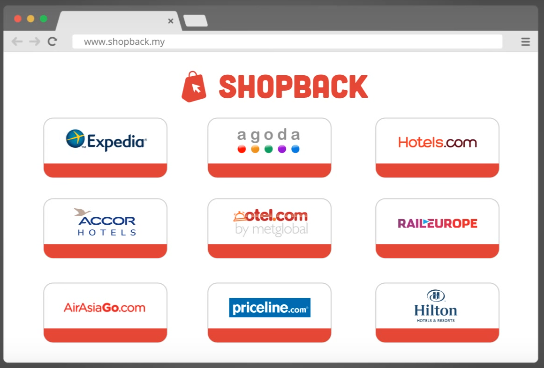

Comments
Post a Comment