PROBLEM STEPS RECORDER
Troubleshooting a windows is sometimes be something we bane. Hence microsoft (windows 7) has given us an excellent new solution in the Problem Steps Recorder Application.
By using this PSR (Problem Steps Recorder), you can provide information more easily to your friends how a computer software problem can be solved. When a program start to misbehaving under user Windows 7. You can do the following step to record the Problem.
STEP 1 : Click on START button, type “psr” then push the enter button.
STEP 2 : This screen will appear on your windows.
STEP 3 : Specify your Output Location By clicking on the settings option.
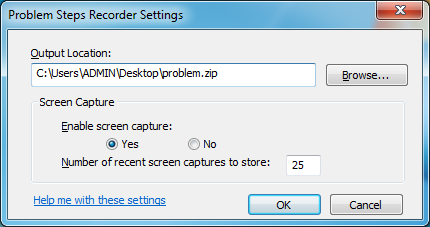
STEP 4 : Click START RECORD
STEP 5 : Optional (* you can add note/comment for your step)
STEP 6 : The recorder will record everything you click, keypress, screen and package everything in single zip MHTML file format when the STOP RECORD button is click.
Now your solving steps is now ready to be email for reference by your friends.
It is quick, simple, easy and effective and will save your time for troubleshooting the computer program.








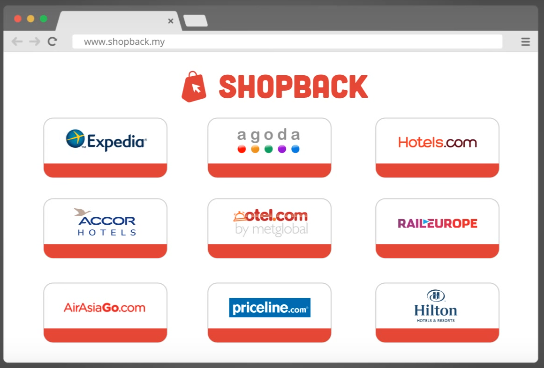

Comments
Post a Comment