HOW TO REMOVE/DELETE THE MOST VISITED PAGE ON GOOGLE CHROME BROWSER?
This is how to do it!
FIRST
STEP
: Open the new tab. You will see screen like below picture.

SECOND STEP : Drag the page you want to remove/delete. While dragging you will SEE the “Remove from Chrome” Option at the bottom side of the browser.
THIRD STEP : Drag the page you want to remove/delete COMPLETELY to that Recycle Bin Icon. Then your visited website is securely REMOVED / DELETED.




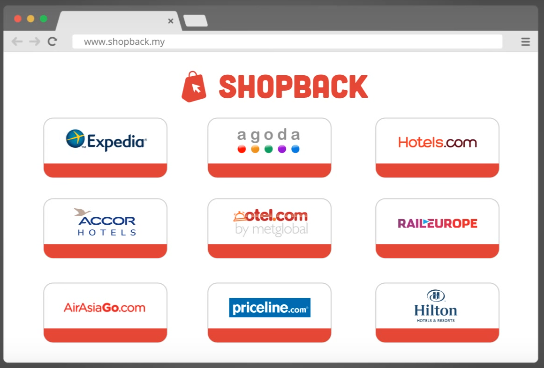

Comments
Post a Comment