How to hide or unhide Hard Drive Partitions from “My Computer”
How to hide or unhide Hard Drive Partitions from “My Computer” in windows.
This doesn’t work with OS that cannot support NTFS.
How to hide a partition in Windows?
- Right-Click on My Computer [Computer in Windows Vista or Windows 7].
- Click on Manage.
- From the list of Computer Management Click on Disk Management.
- All your hard disk and its partitions will be show in the right side
- Right-Click on the partition that you want to hide and select "Change Drive Letters and Paths..."
- Click on "Remove" and click "Yes"
- Your drive will now be hidden in my computer
To unhide the hard drive partition:
- Go to Disk Management
- Right-Click on the hidden partition again select "Change Drive Letters and Paths..."
- Click on add and select your desire drive letter.
- Click Ok
- Now the drive is appeared.

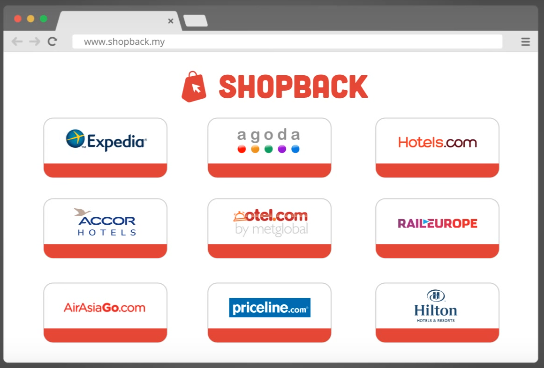

Comments
Post a Comment